Sales Commissions Planning for Startups
Introduction
Planning sales commissions for your startup can be very easy using Pry.
You'll learn to plan your sales commissions in Pry under 10 minutes. This tutorial will cover a variable commission structure based on % of sales revenue after achieving the quota.
TipThis tutorial will cover the basic sales commission plan structures. For more complex plan structures, please tune in to our upcoming tutorial for advanced sales commission planning along with an exciting feature update!
Pre-Requisites
Connected Financial Accounts
You should have your financial accounts connected to Pry before starting this tutorial. Connect your financial accounts directly or via our Quickbooks Online or Xero integrations. You can reference our setup guide to learn about importing data to Pry.
Up-To-Date Books & Revenue Forecast and Hiring Plan for Sales Team
It is easier to check your sales commission calculations if your book is up to date. When you have an outsourced bookkeeper, the information will be updated as they close your month-end.
Be sure to have your revenue forecast and hiring plan for the sales team ready in Pry before you start following along. You can find the financial planning tutorial here and hiring plan tutorial here. In addition, we recommend you have a formula or an account set up specifically for forecasting revenue from the sales team.
The fictional company in this tutorial is a startup with everyone on the sales team sharing the same commission plan (i.e., same quota and payout, but not necessarily the same base salaries). Therefore, you can create as many commission plans as you want using the same method.
Variable Commission Payout Plan
Creating assumptions
A variable payout sales commission plan usually works like this:
- A sales representative (a rep for short) has a base salary, a periodic quota (monthly, quarterly, or annually), and a commission payout based on the % of sales volume exceeding the quota
- The rep receives their base salary on the same recurring basis as other full-time employees
- The rep's quota status is checked at every period (monthly, quarterly, or annually based on their contract), and the commission-eligible sales volume is determined.
- Once the quota has been reached, the rep will receive a % of the commission-eligible sales volume at the period's end.
- The rep usually has a ramp-up period, typically three months, to learn about the product and the target customer and refine their sales period. Therefore, their sales volume for the ramp-up period will likely be negligible and thus not eligible for commissions.
So the assumptions we need to create for sales commission planning are:
- Quota period (monthly, quarterly, or annually)
- Quota amount
- % of commission-eligible sales volume to be paid as commissions
- Rep ramp-up period
The first assumption, the quota period, and the fourth assumption, the rep ramp-up period, will be incorporated into the calculations (you will see in the following steps), so we do not need to create an input for it in Pry. For this tutorial, let us assume the quota period is quarterly (i.e., At the end of each quarter, the quota status will be checked, and the commission payout may occur depending on whether the quota has been reached). And the rep ramp-up period is three months (i.e., a quarter).
We need to create inputs in Pry for the second and third assumptions, quota amount, and % of commission-eligible sales volume to be paid as commissions.
First, let us create a new model called the "Sales Commission Plan." In this new model, we will create two inputs, one percentage input, and one currency input, on the left-hand side input column, by clicking on the "+" sign and selecting the appropriate input type for each.
Here are our assumptions for this tutorial:
- Commission as % of Commission-eligible Sales Volume: 10%
- Quarterly Quota per Rep: $50,000

Calculating commission-eligible sales volume
In the previous step, we mentioned that the quota period and rep ramp-up period assumptions would be incorporated into the calculations. Here is where we will incorporate this assumption.
Since we assume the quota period is quarterly, the sales volume will be aggregated quarterly at quarter-end and compared to the quarter quota. Therefore, only the quarter-end months (i.e., March, June, September, and December, assuming typical fiscal quarters) need to have a quarterly total for this comparison. And the rap ramp-up period is three months, so to calculate the entire team's quota, we only need the sales rep count from three months ago and multiply it by the quota per rep.
The logic works as follows:
- If the quarterly total sales volume (from the sales team) > quarterly quota per rep*total number of reps from three months ago (x-3).
- Then, the commission payout is [quarterly total sales volume - (quarterly quota per rep*total number of reps from three months ago)]* % of commission-eligible sales volume to be paid.
- Else, the commission payout is zero.
To translate this logic into the Pry formula, we can use the Pry built-in proprietary Quarterly formula to only calculate and return the total for each quarter at the quarter-end month. We first create a formula by clicking on the "+" sign at the top right corner of the Formulas column and renaming it to "Commission-eligible Sales Volume." Then we translate the logic above into the Pry formula.
Below is what the formula looks like:
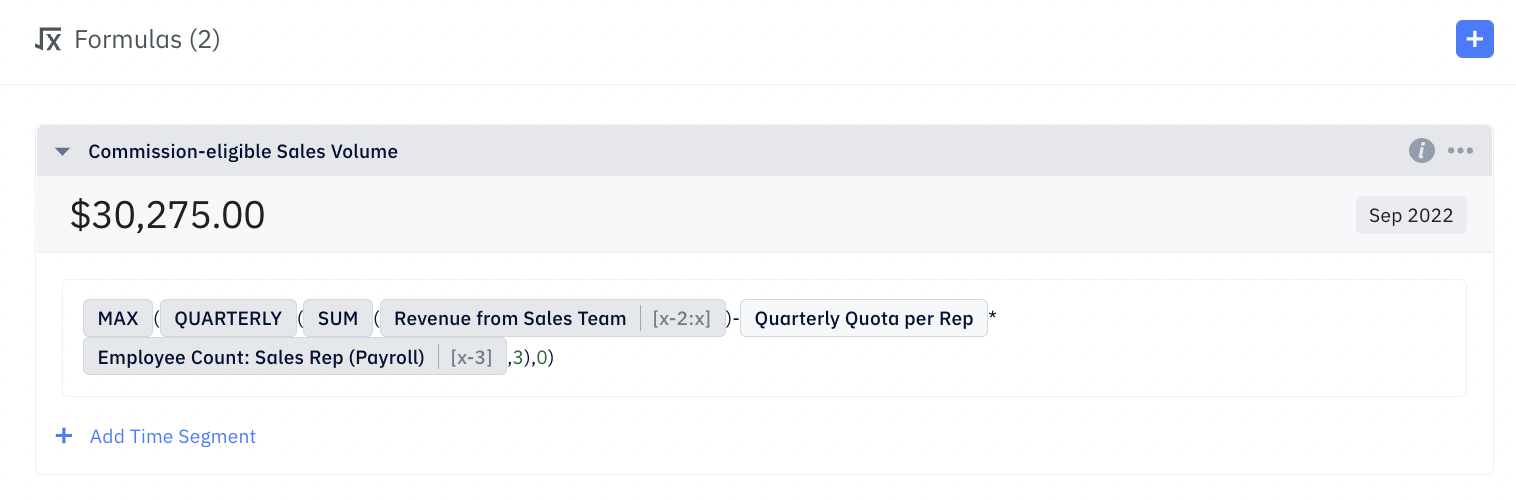
(Note the variable Revenue from Sales Team is something you need to prepare beforehand as part of the revenue forecast per the Pre-requisite section of the tutorial).
When you click on the date on the top right corner of the formula and switch to a non-quarter-end month, you will find the formula returning zero.
TipWhen planning for future commission payout, you can still use this bulk calculation method and be accurate in your forecast on average since it is hard to tell which rep will outperform and which will fall short months in advance. You probably want the commissions calculated per rep and not in bulk for the historical months. The aforementioned upcoming feature update (in the previous tip section) will take care of this concern. Stay tuned!
Calculating commission payout
Now we have the commission-eligible sales volume for the quarter at quarter-end. So next, we calculate the commission payout.
We need to create another formula, call it Sales Commissions Payout, and set the calculation as Commission-eligible Sales Volume * Commission as % of Commission-eligible Sales Volume.
The calculation will look like this in Pry:
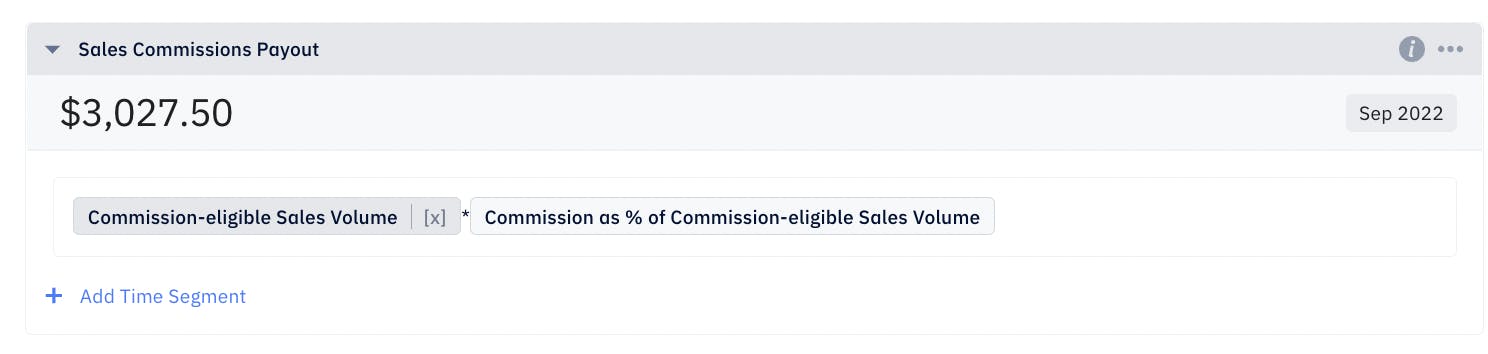
Mapping commission payout to the Financial Report
The last step is to map the Sales Commission Payout outputs to an expense account on the Financial Report to reflect this payout.
We can create a sub-account on the financial report under the Expense account, Payroll. Go to Financials, scroll down to Financial Report, find the Expense section, and then hover over the Payroll account. Three horizontal dots will appear on hover. Click on the three horizontal dots and click "+ Add Sub-Account." A new account will appear under Payroll, and we will rename it "Sales Commissions."
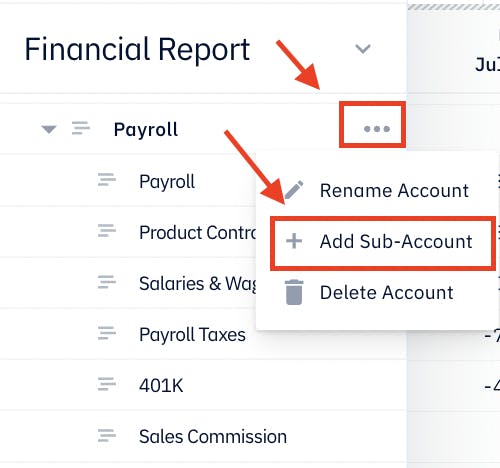
With the Sales Commissions account set up, the final step is to map the Sales Commission Payout to this account. Let us go back to Models and find the Sales Commission Plan model we just created. Click on the "+" sign in the right-hand side Outputs column. In the new output box we created, select Sales Commission Payout in the first drop down and Sales Commission in the second dropdown, as demonstrated below.
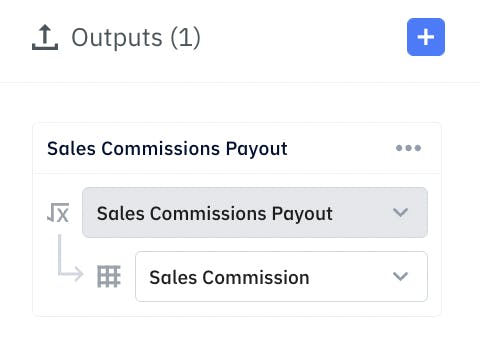
We have completed our sales commission plan based on % of quarterly sales volume after reaching the quota. You should always check the Financial Report to see if the sales commissions are correctly mapped. Once you get back to Financial Report and find the Sales Commission account, you should see the sales commissions payout only appears quarterly.
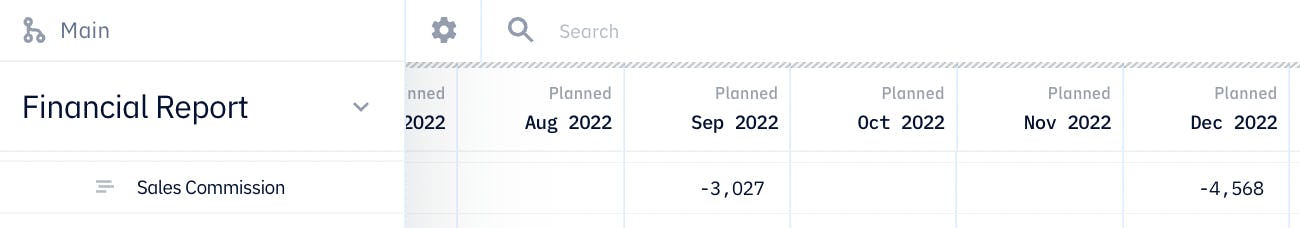
Be sure to check in with your sales team regularly on their progression towards the quota (we recommend checking in at least every month). And make adjustments necessary to the sales commission plans to align better the teammates' incentives with the company's success.