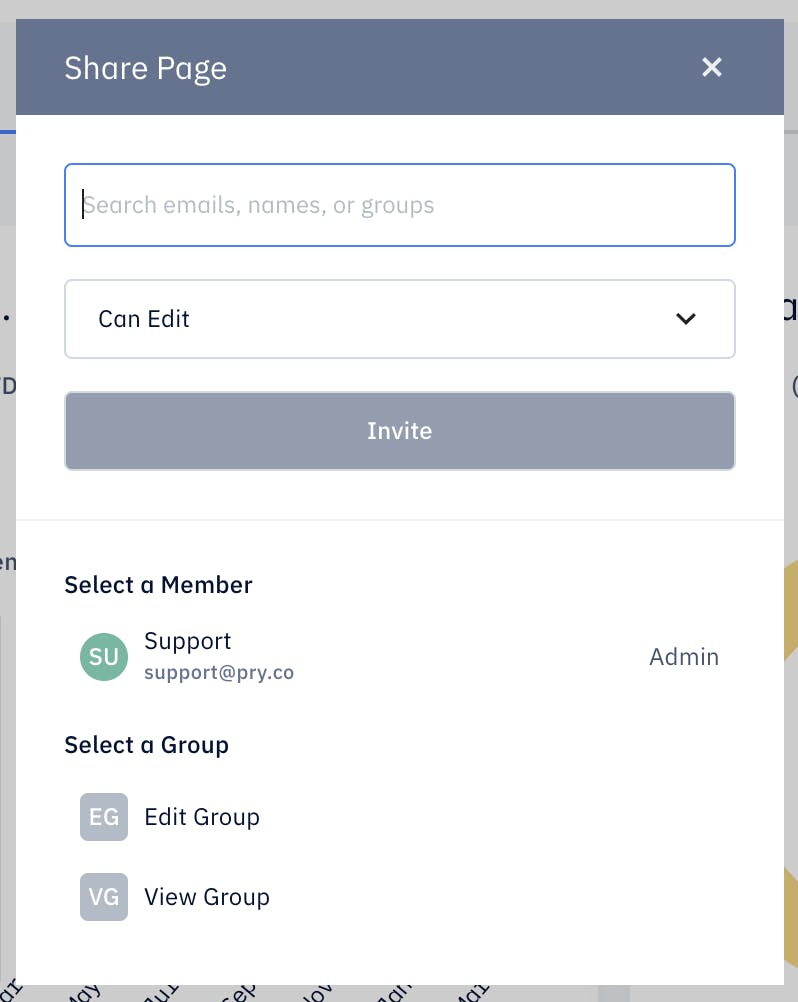Sharing Access on UI
Share Icon
Every page on Pry will have a Share Icon at the upper section of the page. This share button allows you to directly edit share access of your current page to new users, existing members, or groups.
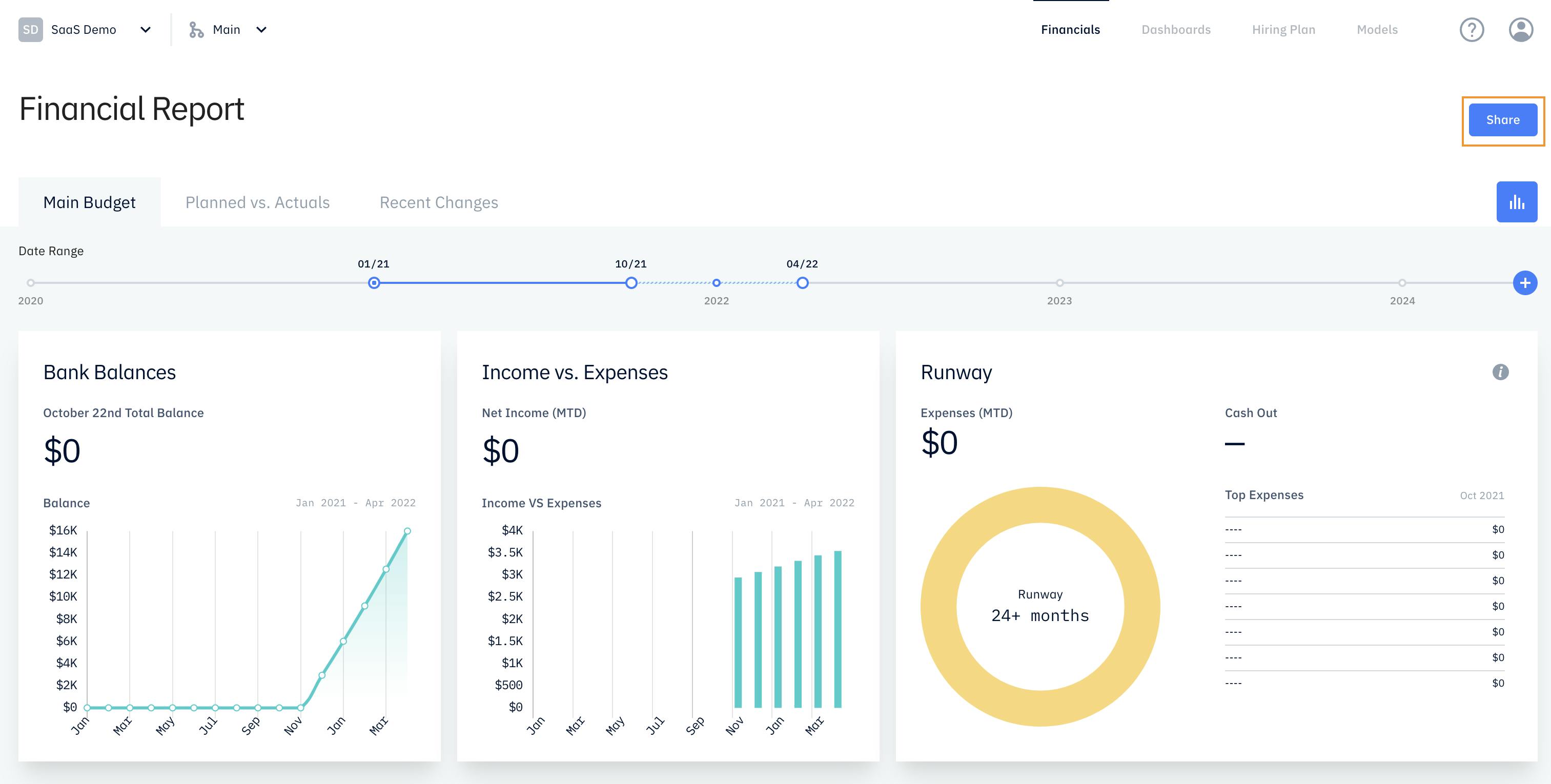
A Share window will appear after clicking on the Share Icon. This window will give you a current overview on which members and groups have access to your current page and what level of access they currently have. You can also export your current report to Google Spreadsheets from the export button. To add a new member, click on the Invite icon.
Invite Icon
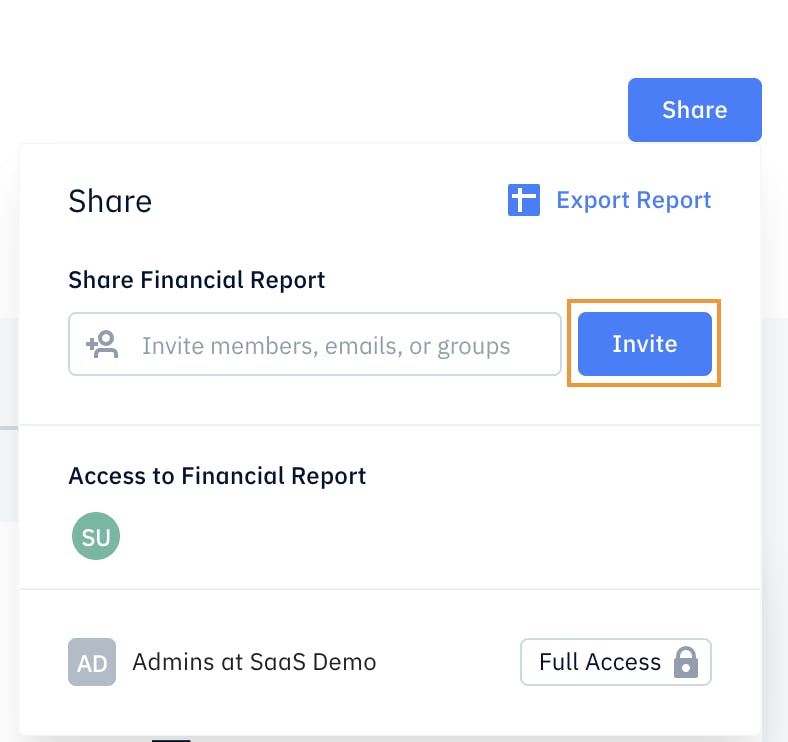
The Share Page window will popup after clicking on Invite icon where you can quickly share access for the page you are currently viewing.
Members and Groups are automatically shown for easier selection whereas new user emails need to be typed on the field box before sending out an invite. Remember to select the intended level of access you want to give (Can Edit/Can View).