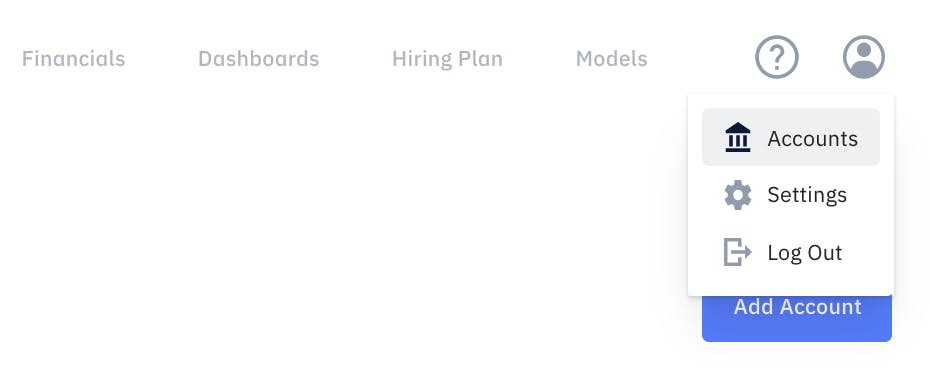Banking Integrations
You can use Pry by connecting directly to your banking data. Pry connects to your banking data through Plaid. We never store any of your credentials and have read-only access. More than 9,000 banks & credit cards are supported including: Brex, Mercury, SVB, Chase, Wells Fargo, First Republic, American Express, etc.
Data Flow
Pry integrates with Plaid to sync over your bank and credit card transactions to Pry once the transactions are posted. It's a one-way sync from banks/credit cards to Pry.
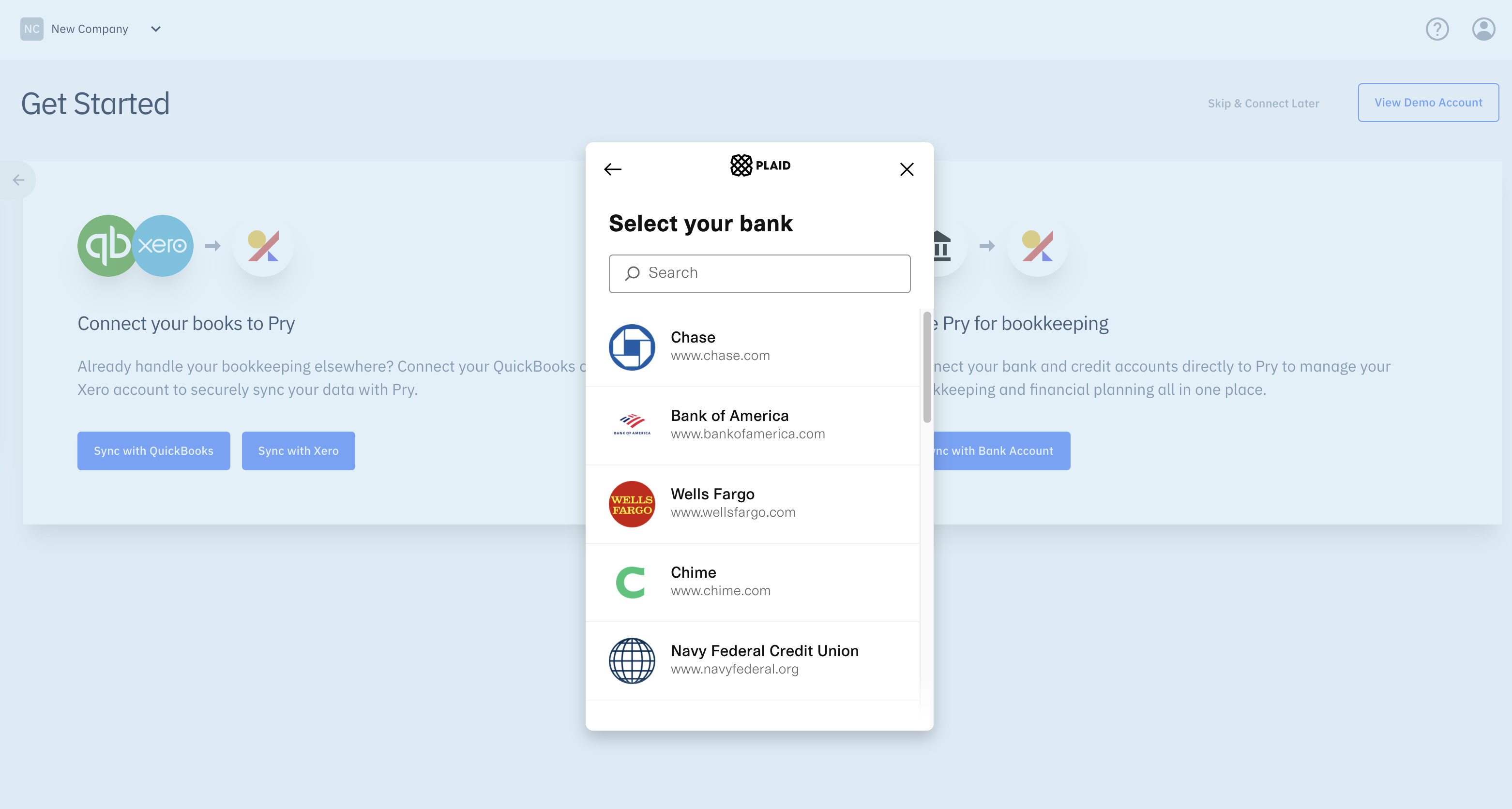
Getting Started
To connect your bank/credit card account(s) to Pry, follow these steps:
- Go to the Get Started page.
- Update your project name. Save and continue.
- Click Sync with Bank Account and search for your bank.
- Log in to your bank.
- To add additional bank/credit card accounts, go to the Accounts page.
- Click Add Account and repeat the process.