Custom Logo
Upload your company logo to your Pry account
1) Log in to your Pry account, click on the user icon on the top right > Settings > Profile.
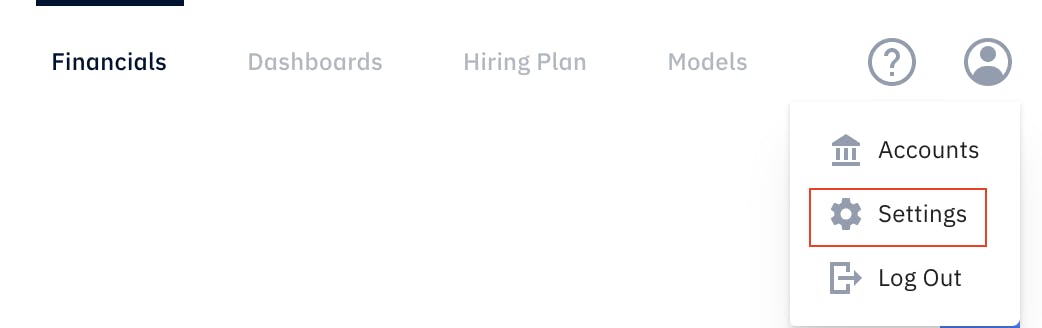
2) Under Profile tab, scroll down and select Settings under Project Settings.
3) Under Project Icon, click on the 'Change Icon' button.
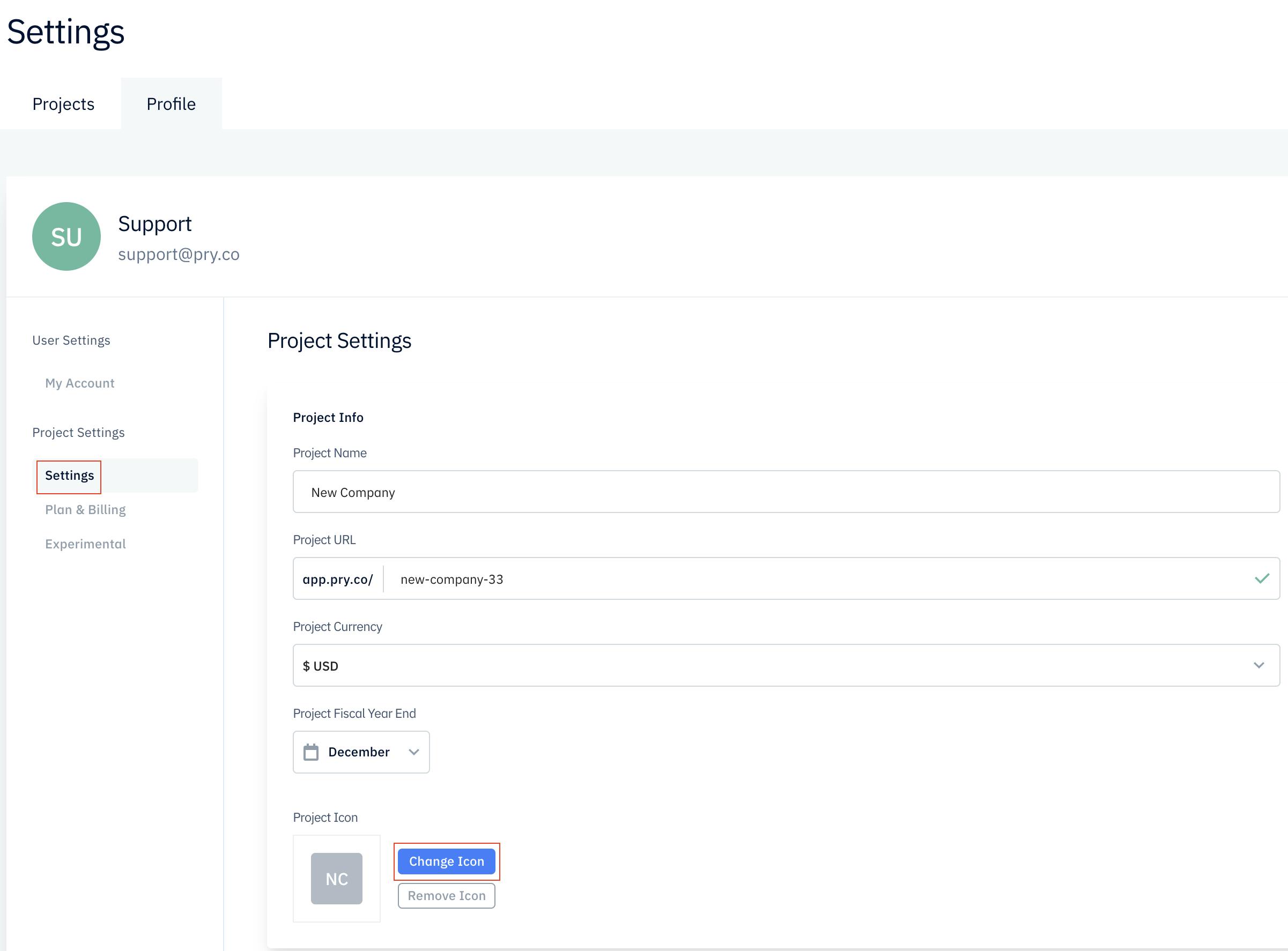
4) Locate your logo on your computer and press Save Changes button on the bottom right. For best quality, use a logo with square dimensions. It will be resized to 100 x 100.
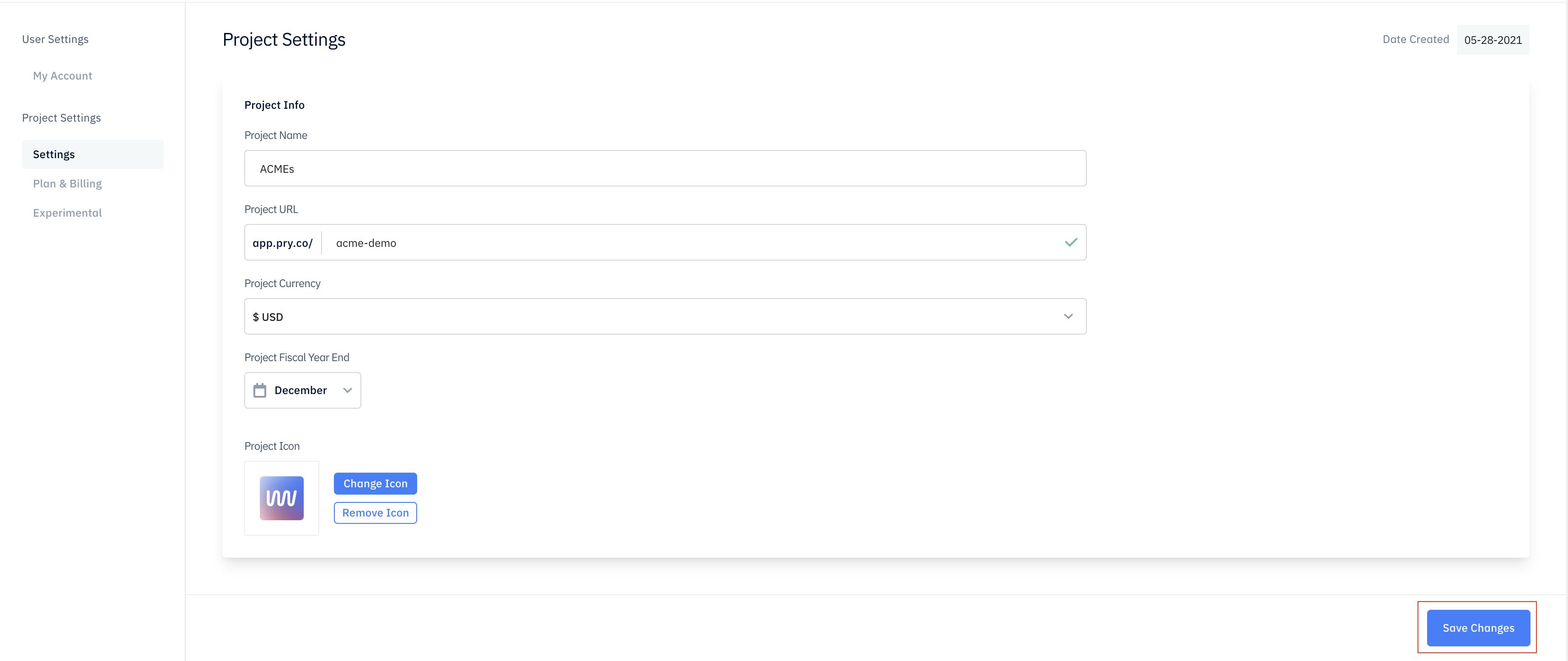
5) Your Logo will now be displayed on your landing page as well as on your dashboards you share externally.