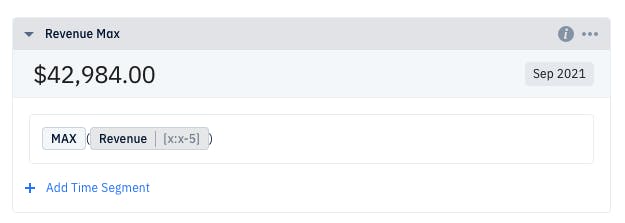Ranges and Aggregates
You can get a range of values and manipulate them to show aggregates.
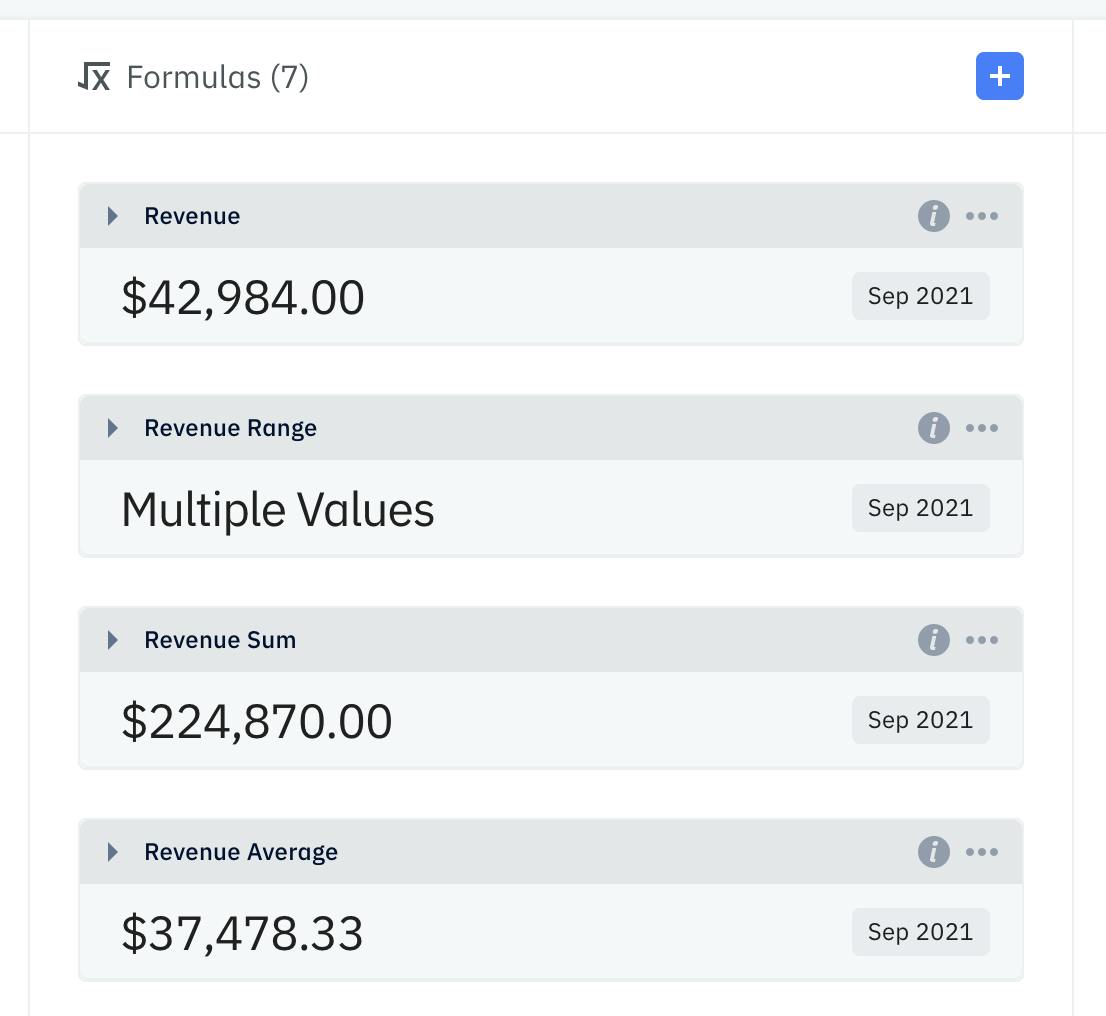
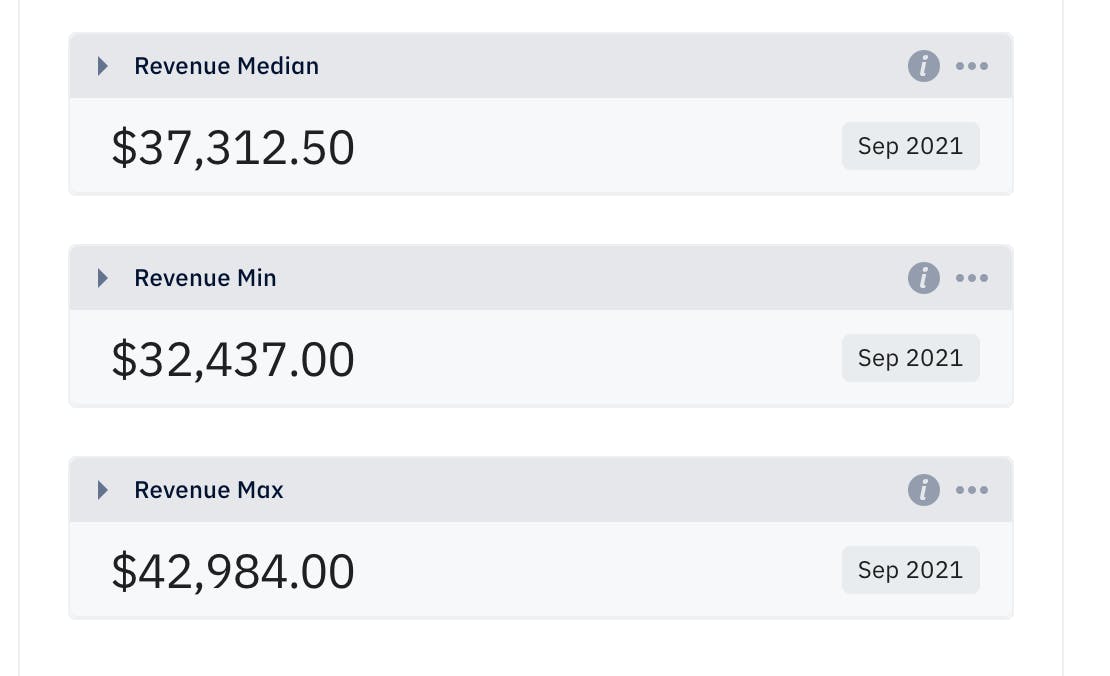
Ranges
Specify two arguments inside the brackets.
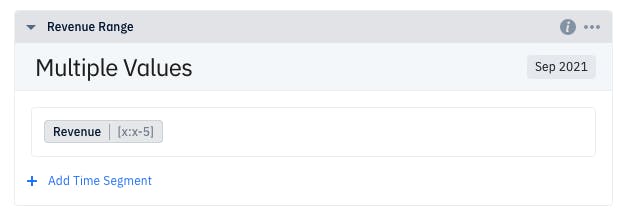
This example produces a list of all values of "Revenue" between the cell's month and 5 months before (inclusive). In order to do math with the results, you must use a helper function to turn the list into a single value. The dates used for ranges are relative to each cell, so they can't be used to compute running totals over all time. For that, use a running total formula like:

Sum
Returns the sum of a list of values.
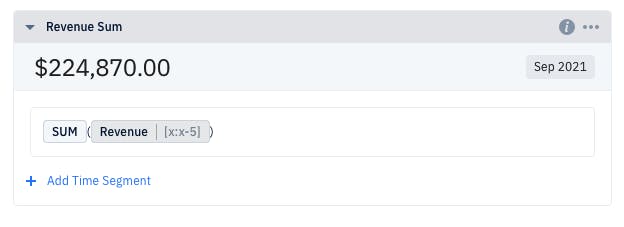
Average
Returns the average (mean) of a list of values.
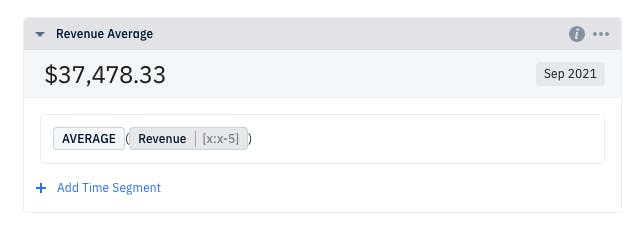
Median
Returns the median of a list of values.
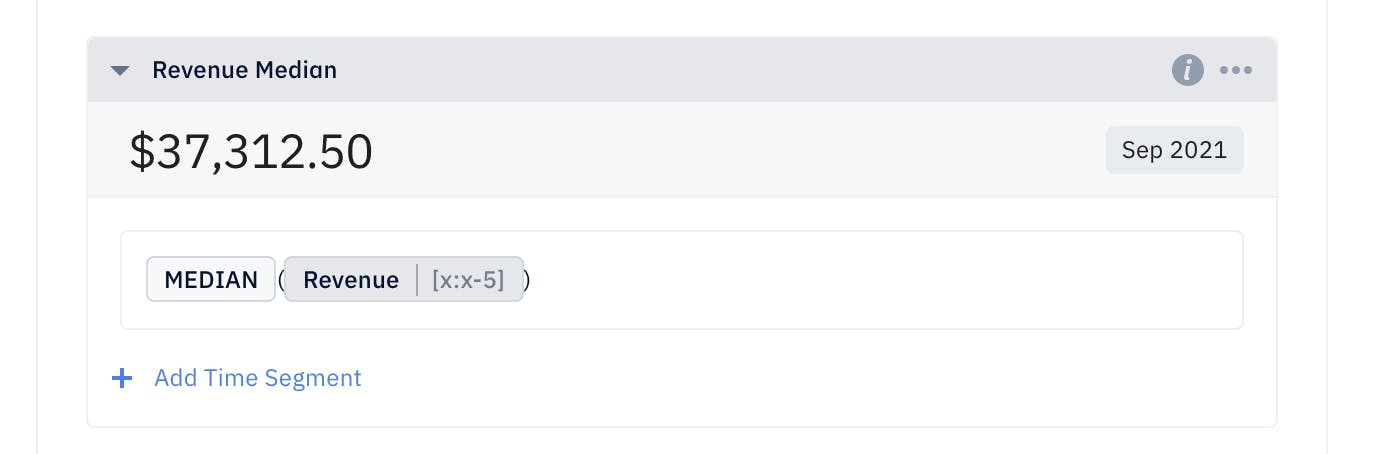
Min
Returns the smallest of a list of values.
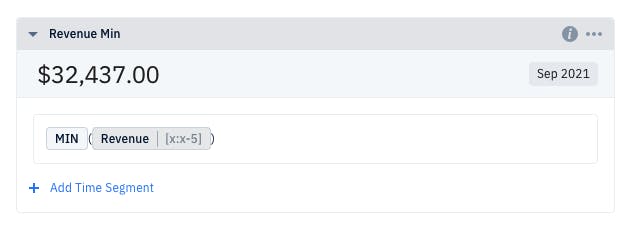
Max
Returns the largest of a list of values.